Git is a popular distributed version control software (VCS). It is used to track changes in computer files and coordinating work on those files among multiple people. It is primarily used for source code management in software development,but it can be used to keep track of changes in any set of files.
Why Git?
Linus Torvalds created Git in 2005 and he once wrote in the README file:
Sync your fork with team account
Your personal fork of the repository on GitHub should always be even or ahead of CS2103AUG2017-T09-B3:master.
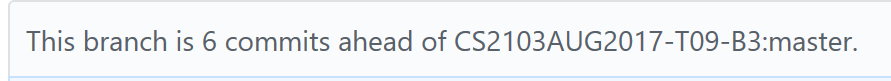
Figure 2.1 : Sync your GitHub fork
Open a shell and enter the following commands:
# See all your remotes.
git remote -vv
# Add team repository to your list of remotes (call it upstream).
git remote add upstream git@github.com:CS2103AUG2017-T09-B3/main.git
# See all your remotes, there should be one more now.
git remote -vv
# Fetch all branches from all remotes.
git fetch --all
# Merge the master branch from team repository to your current branch.
git merge upstream/master
# Add and commit all changes to your current branch.
git commit -am "Sync with upstream master"
# Push changes to the remote branch of your current branch.
git pushSolve merge conflict
When you create a pull request (PR), you may face merge conflict if the destination branch and base branch both change some common parts. In order to avoid merge conflict as much as possible, you should sync your fork frequently.
Open a shell and enter the following commands:
# Fetch all branches from all remotes.
git fetch --all
# Merge the master branch from team repository to your current branch.
git merge upstream/masterGit should tell you where the conflict happens now. Open your IDE or favorite text editor to change the conflicting part accordingly.
# Add and commit all changes to your current branch.
git commit -am "Fix merge conflict"
# Push changes to the remote branch of your current branch.
git pushCaution
The commands differ every time. You should see the hints Git give you to proceed.